Contents
1.基本命令
1.1.登录数据库
mysql -u root -p
1.2.查看当前时间
select now();
1.3.离开
exit
2.数据库操作基本命令
2.1.查看所有数据库
show databases;
2.2.创建数据库
create database 数据库名 charset=utf-8;
例子:
create database python charset=utf8;
2.3.使用数据库
use database();
例子:
use mysql;
2.4.查看当前使用数据库
select DATABASE();
2.5.查看创库SQL语句
show create database 数据库名;
例子:
show create database python;
2.6.删除数据库
drop database 数据库名;
例子:
drop database python
3.表结构操作的SQL语句
3.1.查看当前数据库所有表
use mysql;
show tables;
3.2.创建表
create table 表名(
字段名称 数据类型 可选的约束条件,
column1 datatype contral,
...
);
例子:
create table students(
id int unsigned primary key auto_increment not null,
name varchar(20) not null,
age tinyint unsigned default 0,
height decimal(5,2),
gender enum('男','女','保密') default '男'
);
# unsigned 无符号,用于定义非负整数列。
# primary key 主键
# auto_increment 自增长
# tinyint 类型在无符号限制的情况下取值范围是-128~127
# not null 非空
# enum 枚举
# default 默认
3.4.查看表结构
desc 表名;
例子:
desc students;
3.3.修改表-添加字段
alter table 表名 add 字段名 数据类型;
例子:
alter table students add birthday datetime;
3.4.修改表-修改字段类型
说明:modify:只能修改字段类型或者约束,不能修改字段名。
alter table 表名 modify 字段名 数据类型;
例子:
alter table students modify birthday date not null;
说明:change:既能修改字段名,也能修改字段类型或者约束。
alter table 表名 change 字段名 数据类型;
例子:
alter table students change birthday birth datetime not null;
3.5.修改表-删除字段
alter table 表名 drop 字段名;
例子:
alter table students drop birth;
3.6.查看创表SQL语句
show create table 表名;
例子:
show create table students;
4.表数据操作的SQL语句
4.1.查询数据
查询全表
select * from students;
查询部分字段
select name,age from students;
4.2.插入数据
全列插入
desc students;
insert into students values(0,'张三',18,1.73,default);
insert into students values(default,'李四',18,1.85,'女');
insert into students values(null,'欧阳锋',75,1.9,default);
select * from students;
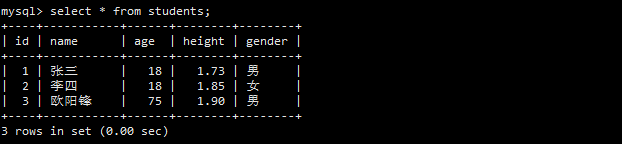
部分插入
insert into students(name,age,height) values('郭靖',20,'1.65');
select * from students;
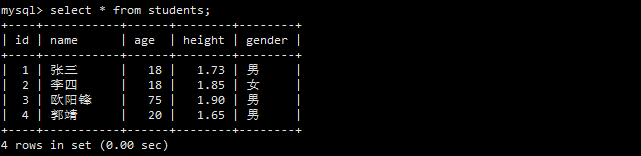
多条插入
insert into students values(0,'黄蓉',18,1.70,'女'),(null,'黄老邪',87,1.74,default);
select * from students;
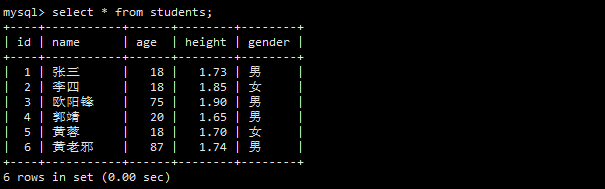
多条部分插入
insert into students(name,age,height) values('周伯通',20,1.77),('梅超风',18,1.68);
select * from students;
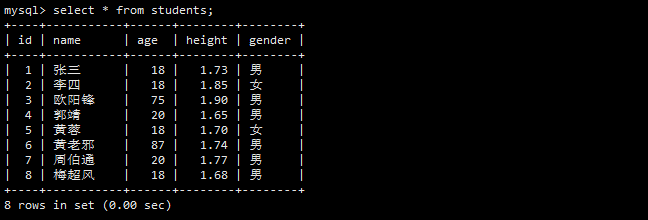
4.3.修改数据
insert into students(name,age,height) values('王铁蛋',20,1.77),('李二狗',18,1.68);
update students set age=45 where id=10;
select * from students;
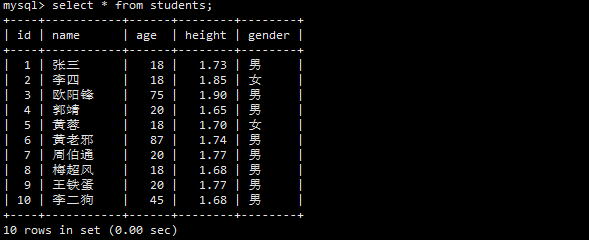
update students set age=18,gender='女' where id=3;
select * from students;
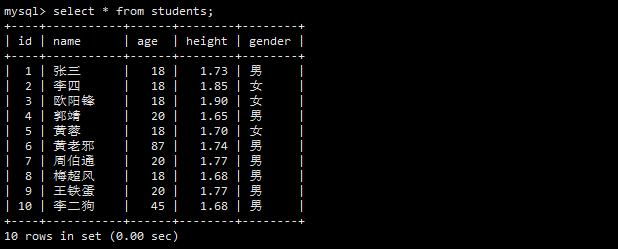
4.4.删除数据
mysql> delete from students where id=7;
mysql> select * from students;
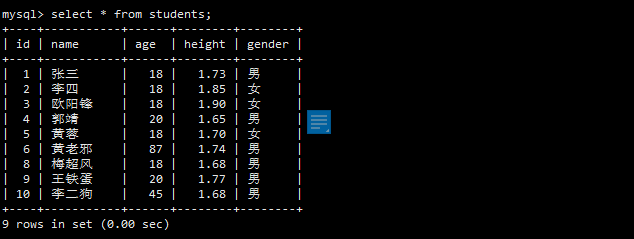
一般情况下,使用逻辑删除(可以添加一个标识字段),以后还能找回来,物理删除风险较大。
alter table students add is_del tinyint default 0;
update students set is_del = 1 where id = 9;
select * from students where is_del=1;
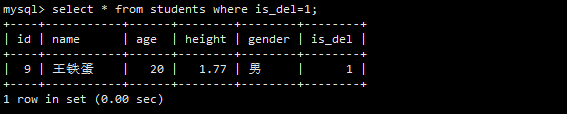
5.小结
。登录数据库: mysql -urool -p
。遇出致据库: qult 或者 @xit 者 ctr + d
。创建数据库: create databas 致据库名 charset=utt8;
。使用数据库: use 数据库名;
。删除数据库: drop database 数据库名;
。创建表: create table 表名(字段名 字段类型 约束,);
。改表-添加字段: alter tabe 表名 add 字段名 字段类型 的来
。修改表-修改字段类型: ater table 表名 modify 字段名 字段类型 约束
。修改表·修改字段名和字段类型: alter table 表名 change 原字段名 新字名 字段类型 约束
。修改表-到除字段: alter table 表名 drop 字段名;
。制除表: drop table 表名;
。查询数据: selectfrom 表名; 者 select 列1,列2,... from 表名;
·插入数据: insert into 表名 values () 或者 nsert into 表名列1..)valueg(值1....)
-修改数据: update 表名 set 列1=值1,列2=值2...whero 枭件
。别除政据: delete from 表名 where 条件