OSPF协议单区域配置
项目要求:
中小企业网络规模不大,路由设备数量有限,可以考虑将所有设备都放在同一个OSPF区域。大型企业网络规模大,路由器设备数量很多,网络层次分明,建议采用OSPF多区域的方式部署。
1.OSPF协议单区域配置
2.OSPF协议多区域配置
3.查看OSPF协议的3张表
4.在区域边界路由器上进行路由汇总
配置这些路由器运行OSPF协议,将这些路由器配置在一个区域。
虽然只有一个区域,该区域只能是骨干区域,区域编号是0.0.0.0,也可以写成0。
1.前期准备
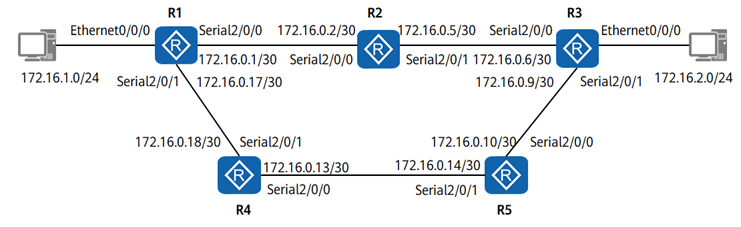
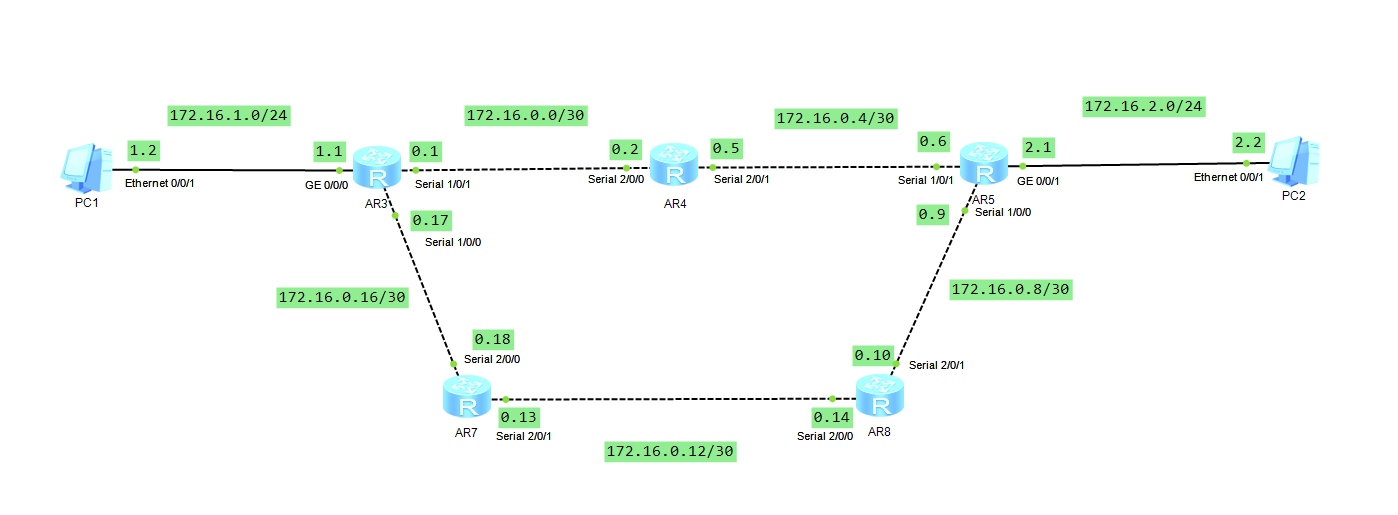
AR3
<Huawei>sys
[Huawei]user-interface console 0
[Huawei-aaa]local-user zhao password cipher 123456
[Huawei-aaa]local-user zhao privilege level 3
[Huawei-aaa]local-user wong password cipher 123456
[Huawei-aaa]local-user wong privilege level 3
[Huawei-aaa]local-user wong service-type ssh
[Huawei-aaa]quit
[Huawei]ssh user wong authentication-type password
[Huawei]stelnet server enable
[Huawei]user-interface vty 0 4
[Huawei-ui-vty0-4]authentication-mode aaa
[Huawei-ui-vty0-4]protocol inbound ssh
[Huawei-ui-vty0-4]quit
[Huawei]interface GigabitEthernet 0/0/0
[Huawei-GigabitEthernet0/0/0]ip address 172.16.1.1 24
[Huawei-GigabitEthernet0/0/0]quit
[Huawei]interface Serial 1/0/1
[Huawei-Serial1/0/1]ip address 172.16.0.1 30
[Huawei-Serial1/0/1]quit
[Huawei]interface Serial 1/0/0
[Huawei-Serial1/0/0]ip address 172.16.0.17 30
[Huawei-Serial1/0/0]return
<Huawei>save
AR4
<Huawei>sy
[Huawei]user-interface console 0
[Huawei-ui-console0]authentication-mode aaa
[Huawei-aaa]local-user zhao password cipher 123456
[Huawei-aaa]local-user zhao privilege level 3
[Huawei-aaa]quit
[Huawei]interface Serial 2/0/0
[Huawei-Serial2/0/0]ip address 172.16.0.2 30
[Huawei-Serial2/0/0]quit
[Huawei]interface Serial 2/0/1
[Huawei-Serial2/0/1]ip address 172.16.0.5 30
[Huawei-Serial2/0/1]quit
[Huawei]return
<Huawei>save
AR5
<Huawei>sys
[Huawei]user-interface console 0
[Huawei-ui-console0]authentication-mode aaa
[Huawei-aaa]local-user zhao password cipher 123456
[Huawei-aaa]local-user zhao privilege level 3
[Huawei-aaa]quit
[Huawei]interface Serial 1/0/1
[Huawei-Serial1/0/1]ip address 172.16.0.6 30
[Huawei-Serial1/0/1]quit
[Huawei]interface GigabitEthernet 0/0/1
[Huawei-GigabitEthernet0/0/1]ip address 172.16.2.1 24
[Huawei-GigabitEthernet0/0/1]quit
[Huawei]interface Serial 1/0/0
[Huawei-Serial1/0/0]ip address 172.16.0.9 30
[Huawei-Serial1/0/0]return
<Huawei>save
AR7
<Huawei>sys
[Huawei]user-interface console 0
[Huawei-ui-console0]authentication-mode aaa
[Huawei-ui-console0]aaa
[Huawei-aaa]local-user zhao password cipher 123456
[Huawei-aaa]local-user zhao privilege level 3
[Huawei-aaa]quit
[Huawei]interface Serial 2/0/0
[Huawei-Serial2/0/0]ip address 172.16.0.18 30
[Huawei-Serial2/0/0]quit
[Huawei]interface Serial 2/0/1
[Huawei-Serial2/0/1]ip address 172.16.0.13 30
[Huawei-Serial2/0/1]return
<Huawei>save
AR8
<Huawei>sys
[Huawei]user-interface console 0
[Huawei-ui-console0]authentication-mode aaa
[Huawei-ui-console0]aaa
[Huawei-aaa]local-user zhao password cipher 123456
[Huawei-aaa]local-user zhao privilege level 3
[Huawei-aaa]quit
[Huawei]interface Serial 2/0/1
[Huawei-Serial2/0/1]ip address 172.16.0.10 30
[Huawei-Serial2/0/1]quit
[Huawei]interface Serial 2/0/0
[Huawei-Serial2/0/0]ip address 172.16.0.14 30
[Huawei-Serial2/0/0]return
<Huawei>save
2.配置OSPF
AR3
[Huawei]ospf 1 router-id 1.1.1.1
[Huawei-ospf-1]area 0.0.0.0
[Huawei-ospf-1-area-0.0.0.0]network 172.168.0.0 0.0.255.255
[Huawei-ospf-1-area-0.0.0.0]authentication-mode md5 1 cipher Huwei
[Huawei-ospf-1-area-0.0.0.0]quit
AR4
[Huawei]ospf 1 router-id 1.1.1.2
[Huawei-ospf-1-area-0.0.0.0]network 172.16.0.0 0.0.0.3
[Huawei-ospf-1-area-0.0.0.0]network 172.16.0.4 0.0.0.3
[Huawei-ospf-1-area-0.0.0.0]authentication-mode md5 1 cipher Huwei
[Huawei-ospf-1-area-0.0.0.0]quit
AR5
[Huawei]ospf 1 router-id 1.1.1.3
[Huawei-ospf-1-area-0.0.0.0]network 172.16.0.0 0.0.255.255
[Huawei-ospf-1-area-0.0.0.0]authentication-mode md5 1 cipher Huwei
[Huawei-ospf-1-area-0.0.0.0]quit
AR7
[Huawei]ospf 1 router-id 1.1.1.4
[Huawei-ospf-1]area 0.0.0.0
[Huawei-ospf-1-area-0.0.0.0]network 172.16.0.0 0.0.255.255
[Huawei-ospf-1-area-0.0.0.0]authentication-mode md5 1 cipher Huwei
AR8
[Huawei]ospf 1 router-id 1.1.1.5
[Huawei-ospf-1]area 0.0.0.0
[Huawei-ospf-1-area-0.0.0.0]network 172.16.0.0 0.0.255.255
[Huawei-ospf-1-area-0.0.0.0]authentication-mode md5 1 cipher Huwei
3.测试
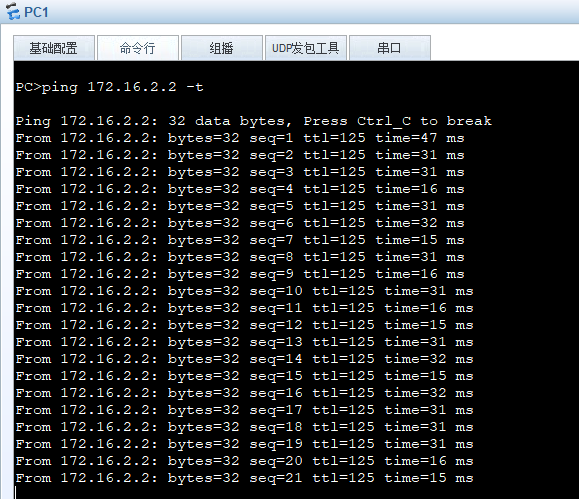
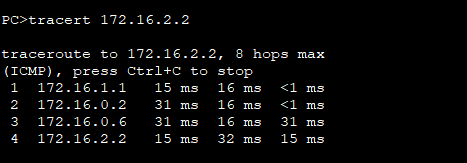
断开上面得0.5的链路
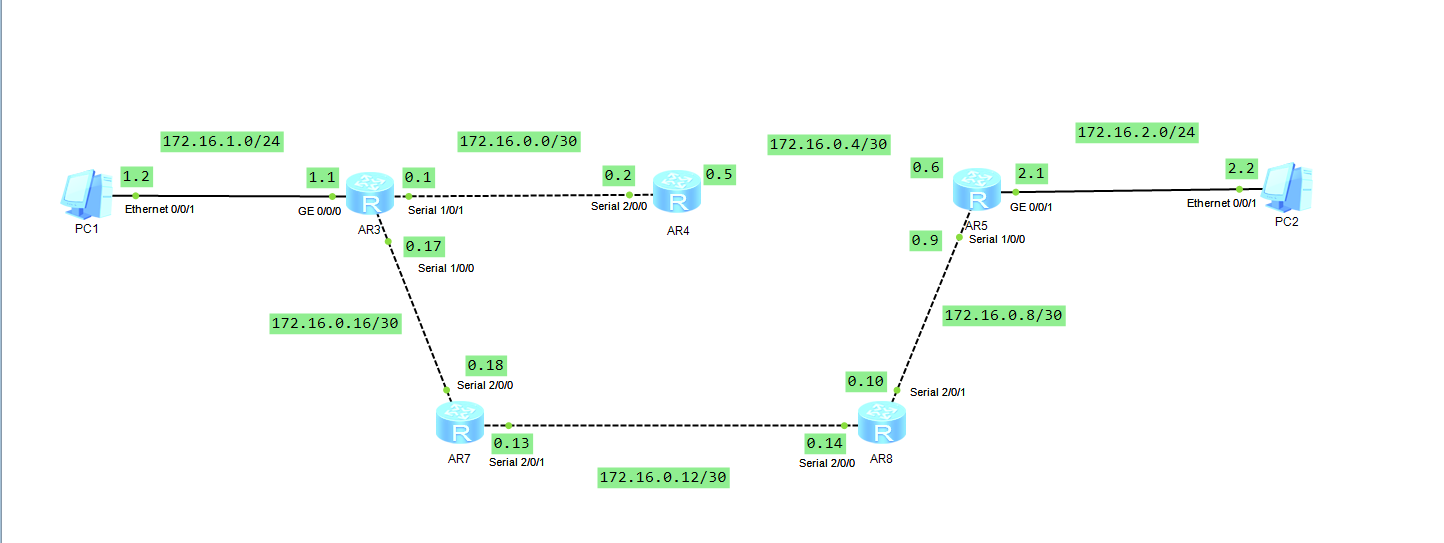
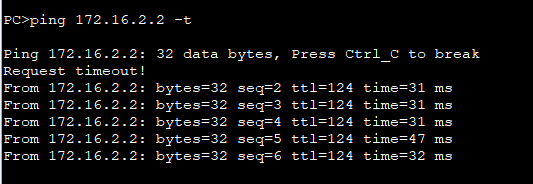
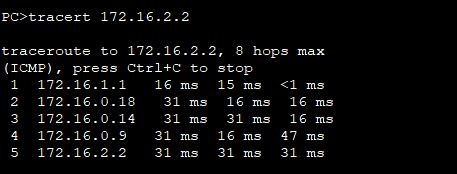
4.验证OSPF工作过程
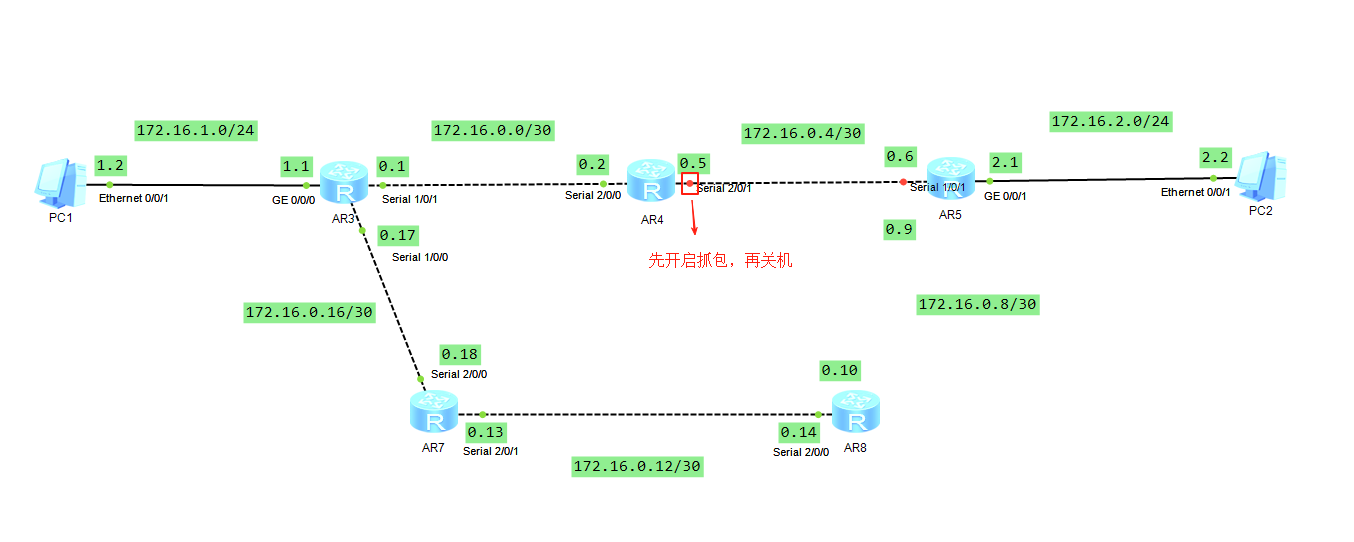
#基本上是通过224.0.0.5来交换信息
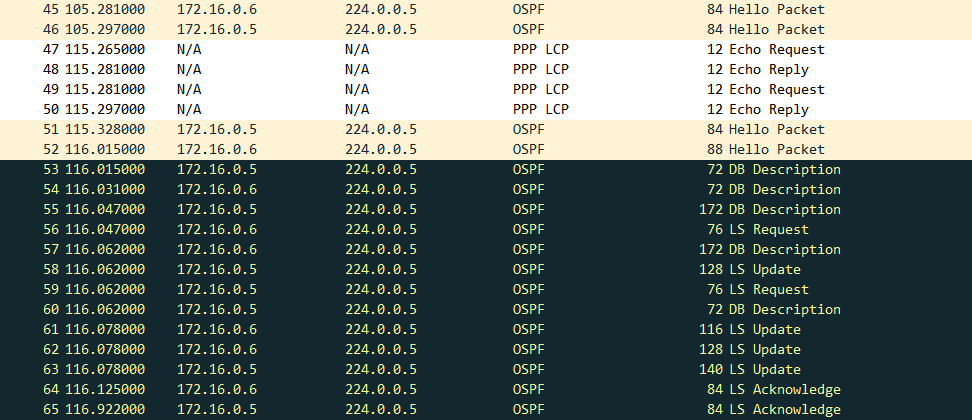
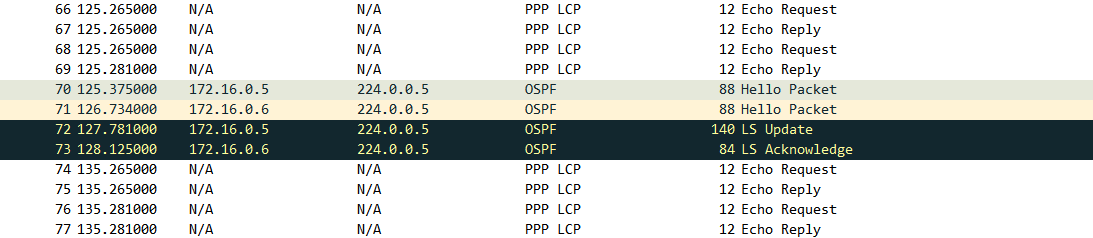
OSPF组播地址 224.0.0.5 的作用
在OSPF协议中,组播地址 224.0.0.5(称为 AllSPFRouters)用于本地网络内的OSPF路由器间通信,具体作用如下:
1. 核心功能
发送OSPF协议报文:
所有运行OSPF的路由器(无论是否为DR/BDR)通过该地址发送以下报文:
Hello报文:发现并维护邻居关系(关键用于邻居发现)。
LSU(链路状态更新):泛洪链路状态信息(当网络类型为广播时,DR通过此地址向所有路由器泛洪更新)。
其他协议报文:包括DD(数据库描述)、LSR(链路状态请求)、LSAck(确认)等。
目标设备:
仅本地网络内运行OSPF的路由器会监听此地址,非OSPF设备直接丢弃。
2. 使用场景
广播网络(如以太网):
非DR/BDR的路由器向DR发送LSU时,使用 224.0.0.6(AllDRouters)。
DR收到后,通过 224.0.0.5 将LSU泛洪给所有路由器。
点对点网络(如PPP链路):
直接通过 224.0.0.5 通信,无需DR/BDR选举。
3. 对比 224.0.0.6(AllDRouters)
组播地址 用途
224.0.0.5 所有OSPF路由器监听,用于泛洪全局更新和邻居通信(如Hello、DR的LSU泛洪)。
224.0.0.6 仅DR/BDR监听,非DR路由器通过此地址向DR/BDR发送LSU(仅在广播网络中使用)。
4. 技术细节
TTL=1:报文仅在本地网络传输,不会跨路由器转发,保证协议报文的安全性。
网络类型影响:
在广播网络中必须通过组播通信(依赖DR/BDR)。
在点对点网络中虽然使用组播地址,但实际等同于单播(仅两个路由器)。
组播地址:
224.0.0.5(AllSPFRouters):所有OSPF路由器监听。
224.0.0.6(AllDRouters):仅DR/BDR监听。
协议报文类型:
Hello报文使用 224.0.0.5 建立邻居关系。
DR在广播网络中通过 224.0.0.5 泛洪LSU。
网络类型与DR角色:
广播网络需要DR/BDR,非DR路由器通过 224.0.0.6 向DR发送更新。
点对点网络无需DR,直接通过 224.0.0.5 通信。
示例场景
场景1:以太网中两台非DR路由器建立邻居:
互相发送Hello报文到 224.0.0.5。
场景2:DR收到非DR的LSU(通过 224.0.0.6)后:
DR通过 224.0.0.5 将LSU泛洪给所有路由器。
5.其他补充
[Huawei]display ospf brief #查看OSPF的状态
RouterID: 1.1.1.3 Border Router:
Multi-VPN-Instance is not enabled
Global DS-TE Mode: Non-Standard IETF Mode
Graceful-restart capability: disabled
Helper support capability : not configured
Applications Supported: MPLS Traffic-Engineering
Spf-schedule-interval: max 10000ms, start 500ms, hold 1000ms
Default ASE parameters: Metric: 1 Tag: 1 Type: 2 #外部路由类型2
Route Preference: 10 #内部优先级
ASE Route Preference: 150 #外部优先级
SPF Computation Count: 18
RFC 1583 Compatible
Retransmission limitation is disabled
Area Count: 1 Nssa Area Count: 0
ExChange/Loading Neighbors: 0
Process total up interface count: 3
Process valid up interface count: 3
Area: 0.0.0.0 (MPLS TE not enabled)
Authtype: MD5 #MD4认证 Area flag: Normal
SPF scheduled Count: 18
ExChange/Loading Neighbors: 0
Router ID conflict state: Normal
Area interface up count: 3
Interface: 172.16.0.9 (Serial1/0/0) --> 172.16.0.10
Cost: 48 State: P-2-P Type: P2P MTU: 1500
Timers: Hello 10 , Dead 40 , Poll 120 , Retransmit 5 , Transmit Delay 1
Interface: 172.16.0.6 (Serial1/0/1) --> 172.16.0.5
Cost: 48 State: P-2-P Type: P2P MTU: 1500
Timers: Hello 10 , Dead 40 , Poll 120 , Retransmit 5 , Transmit Delay 1
Interface: 172.16.2.1 (GigabitEthernet0/0/1)
Cost: 1 State: DR Type: Broadcast MTU: 1500
Priority: 1 #DR选举优先级
Designated Router: 172.16.2.1
Backup Designated Router: 0.0.0.0
Timers: Hello 10 , Dead 40 , Poll 120 , Retransmit 5 , Transmit Delay 1
#HELLO定时器10秒
#dead定时器10秒
[Huawei]display ospf peer #查看邻居
[Huawei]display ospf peer
OSPF Process 1 with Router ID 1.1.1.4
Neighbors
Area 0.0.0.0 interface 172.16.0.18(Serial2/0/0)'s neighbors
Router ID: 1.1.1.1 Address: 172.16.0.17
State: Full Mode:Nbr is Slave Priority: 1
DR: None BDR: None MTU: 0
Dead timer due in 33 sec
Retrans timer interval: 0
Neighbor is up for 00:20:53
Authentication Sequence: [ 1626]
Neighbors
Area 0.0.0.0 interface 172.16.0.13(Serial2/0/1)'s neighbors
Router ID: 1.1.1.5 Address: 172.16.0.14
State: Full Mode:Nbr is Master Priority: 1
DR: None BDR: None MTU: 0
Dead timer due in 35 sec
Retrans timer interval: 0
Neighbor is up for 00:19:06
Authentication Sequence: [ 1634]
[Huawei]display ospf lsdb #查看链路数据库 可以看到链路上的所有路由器
[Huawei]display ospf lsdb
OSPF Process 1 with Router ID 1.1.1.3
Link State Database
Area: 0.0.0.0
Type LinkState ID AdvRouter Age Len Sequence Metric
Router 1.1.1.3 1.1.1.3 1064 84 8000000A 48
Router 1.1.1.2 1.1.1.2 1065 72 8000000A 48
Router 1.1.1.1 1.1.1.1 1410 84 80000006 1
Router 1.1.1.5 1.1.1.5 1302 72 80000003 48
Router 1.1.1.4 1.1.1.4 1304 72 80000003 48
[Huawei]display ospf lsdb router #链路数据库里面更详细的信息
[Huawei]display ospf lsdb router
OSPF Process 1 with Router ID 1.1.1.3
Area: 0.0.0.0
Link State Database
Type : Router
Ls id : 1.1.1.3
Adv rtr : 1.1.1.3
Ls age : 1207
Len : 84
Options : E
seq# : 8000000a
chksum : 0x99d2
Link count: 5 #5条链路状态(3个网段,2个P2P)
* Link ID: 1.1.1.5
Data : 172.16.0.9 #使用的主机IP
Link Type: P-2-P #点对点连接 (包含OSPF设备)
Metric : 48 #开销48
* Link ID: 172.16.0.8 #网段地址
Data : 255.255.255.252 #网段
Link Type: StubNet #末梢网络(非OSPF设备)
Metric : 48
Priority : Low
* Link ID: 1.1.1.2
Data : 172.16.0.6
Link Type: P-2-P
Metric : 48
* Link ID: 172.16.0.4
[Huawei]display ip routing-table protocol ospf #仅显示OSPF的路由表