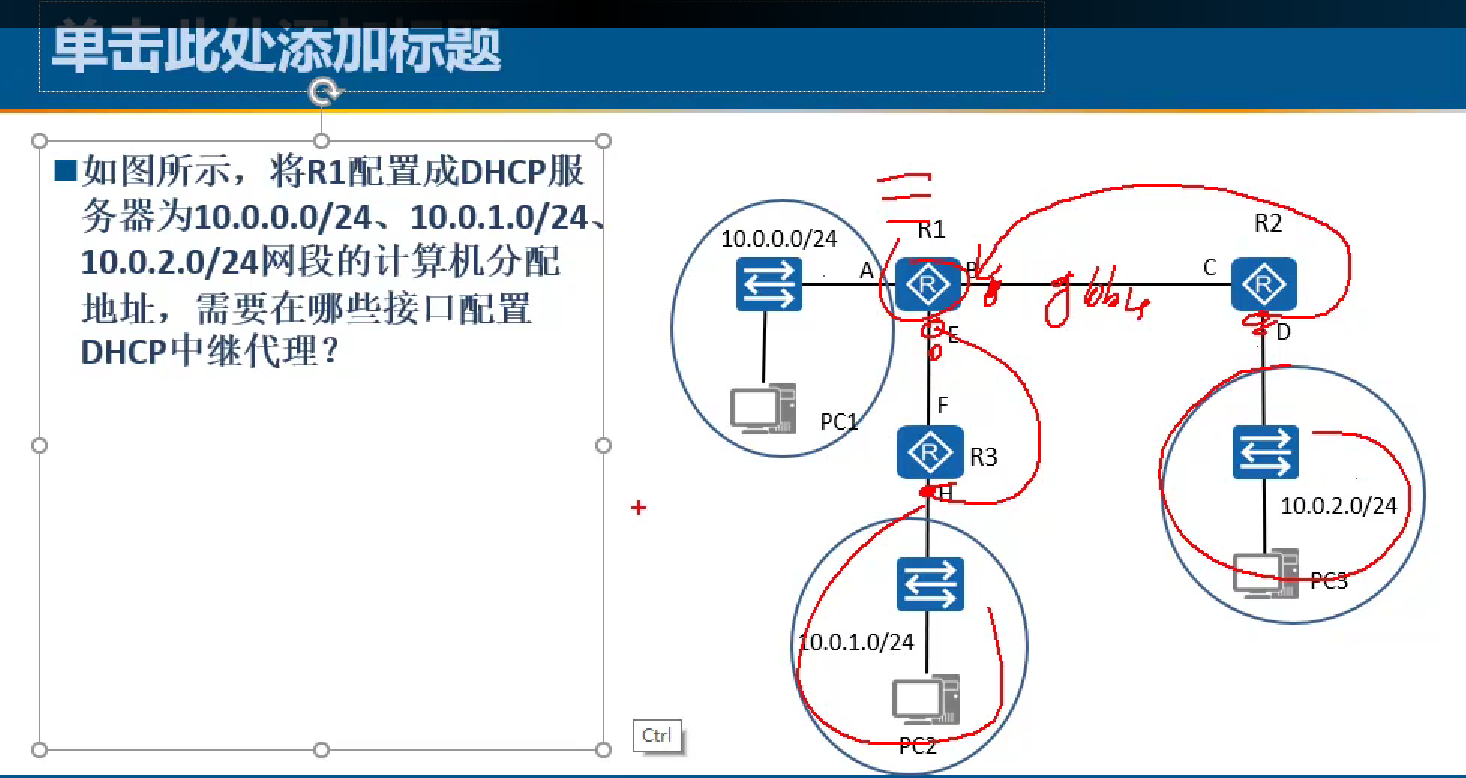配置DHCP服务器
1.实验1:DHCP池
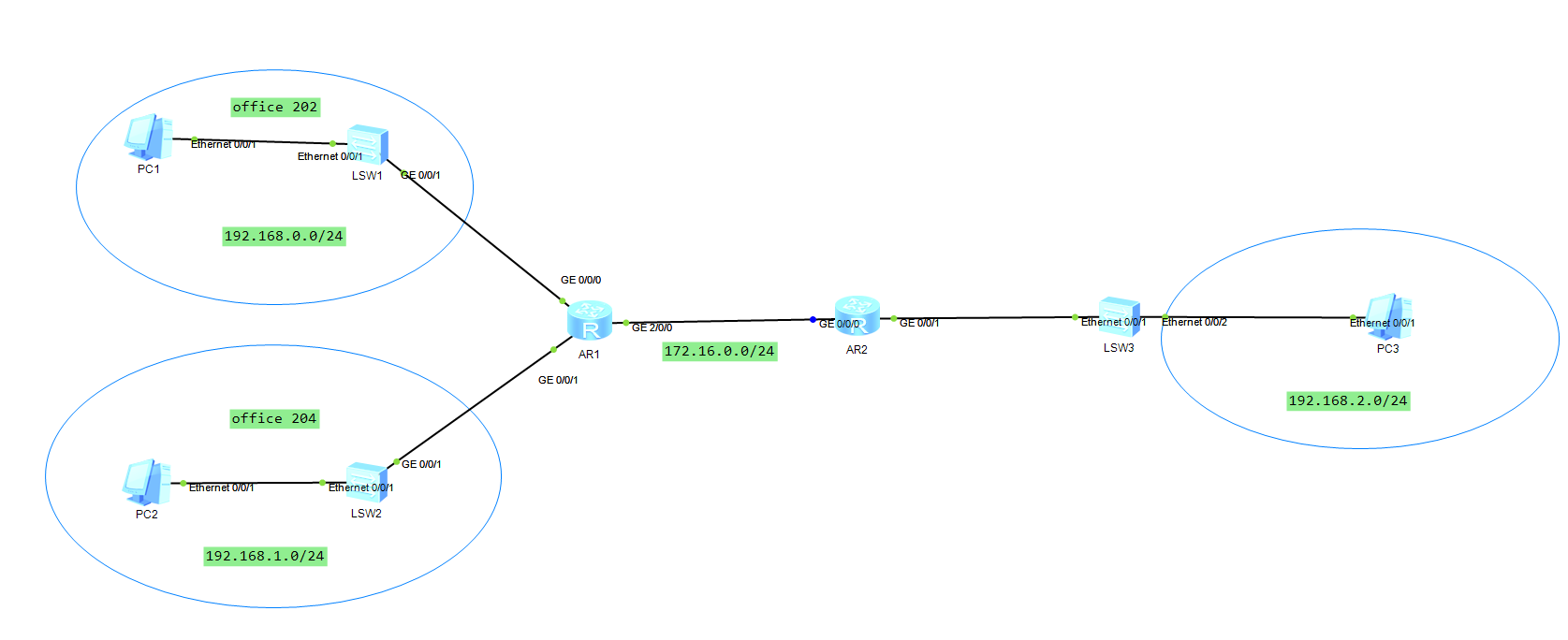
<Huawei>SYS
[Huawei]sysname AR1
[AR1]interface GigabitEthernet 0/0/0
[AR1-GigabitEthernet0/0/0]ip address 192.168.0.1 24
[AR1-GigabitEthernet0/0/0]quit
[AR1]interface GigabitEthernet 0/0/1
[AR1-GigabitEthernet0/0/1]ip address 192.168.1.1 24
[AR1-GigabitEthernet0/0/1]quit
[AR1]interface GigabitEthernet 2/0/0
[AR1-GigabitEthernet2/0/0]ip address 172.16.0.1 24
[AR1]dhcp enable --全局启用DHCP服务
[AR1]ip pool office202 --为VLAN 1创建地址池
[AR1-ip-pool-office202]network 192.168.0.1 mask 24 --指定地址池所在的网段
[AR1-ip-pool-office202]gateway-list 192.168.0.1 --指定该网段的网关
[AR1-ip-pool-office202]dns-list 8.8.8.8 --指定DNS服务器
[AR1-ip-pool-office202]dns-list 114.114.114.114 --指定第二个DNS服务器
[AR1-ip-pool-office202]lease day 0 hour 2 minute 0 --地址租约,允许客户端使用多长时间
[AR1-ip-pool-office202]excluded-ip-address 192.168.0.10 192.168.0.20 --指定排除的地址范围
Error:The gateway cannot be excluded. --不能包括网关
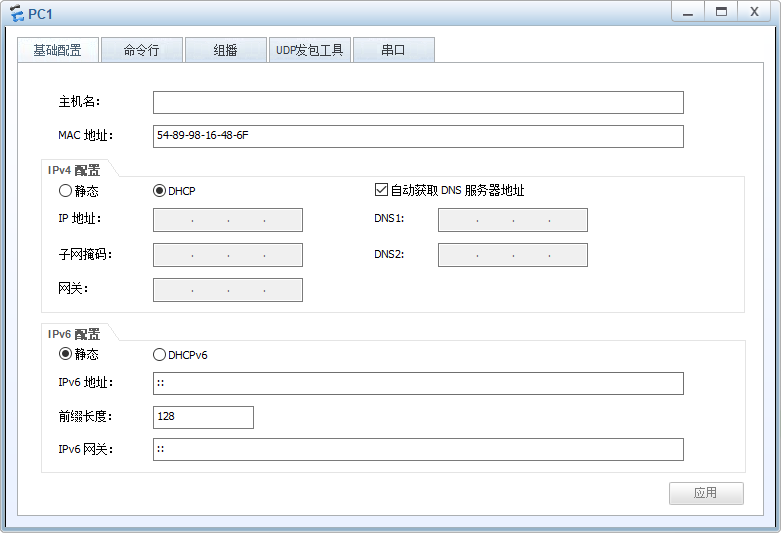
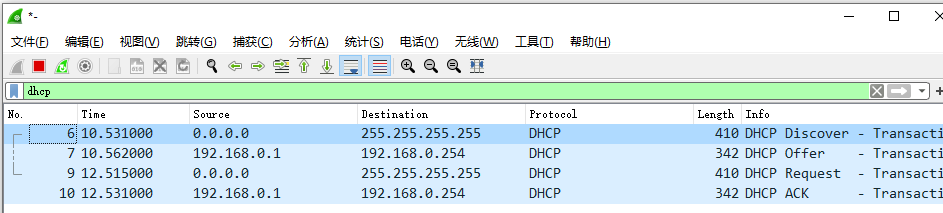
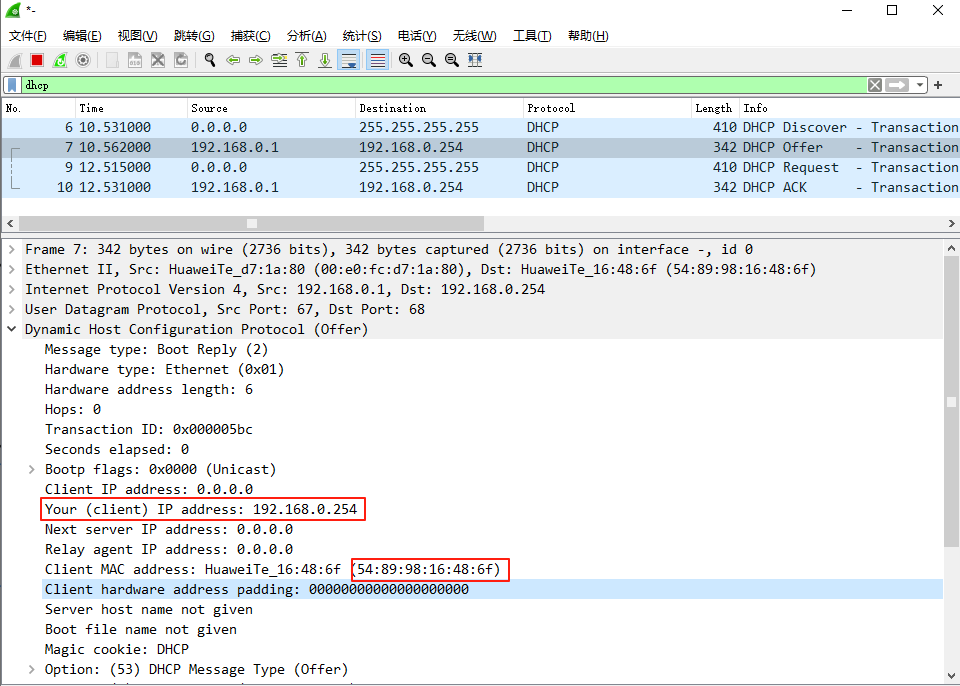
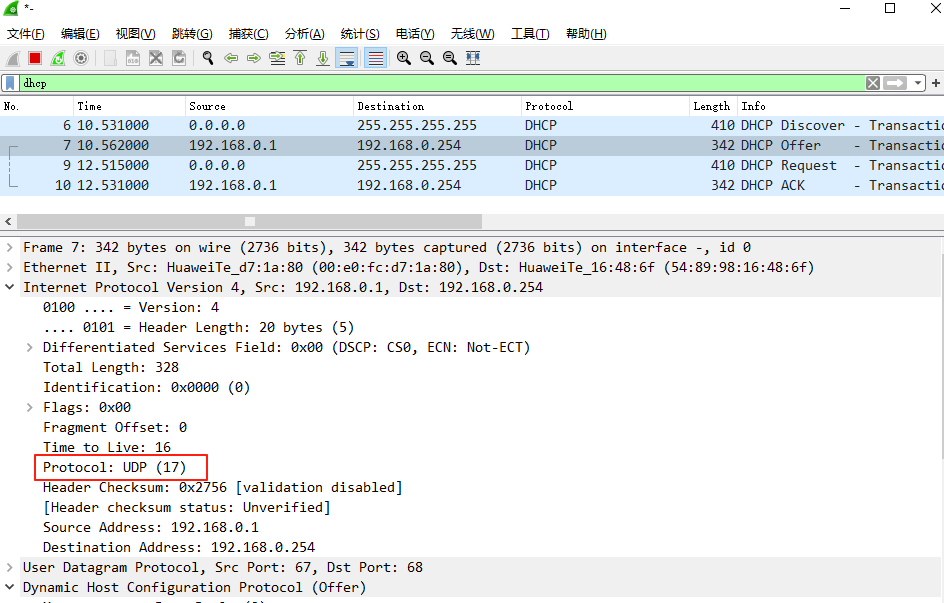
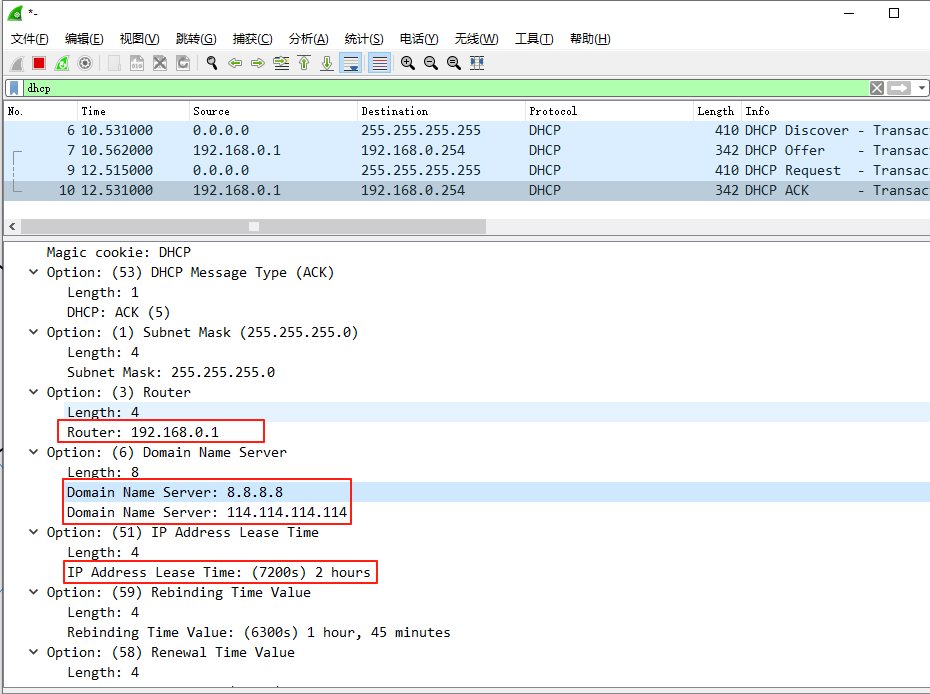
[AR1]display dhcp server statistics
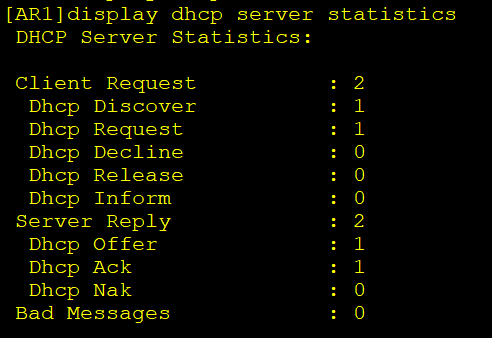
2.实验2:DHCP查询,续期,释放
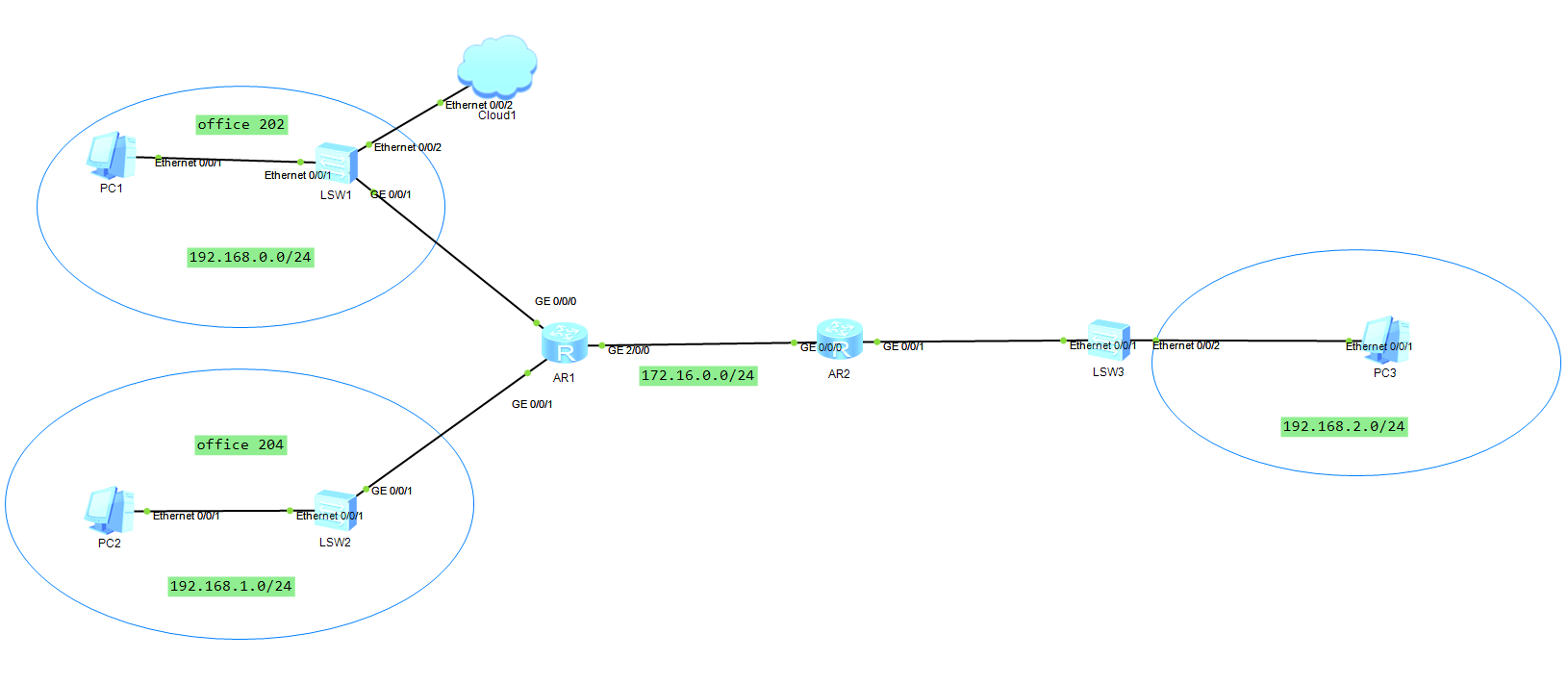
WIINDOWS2016
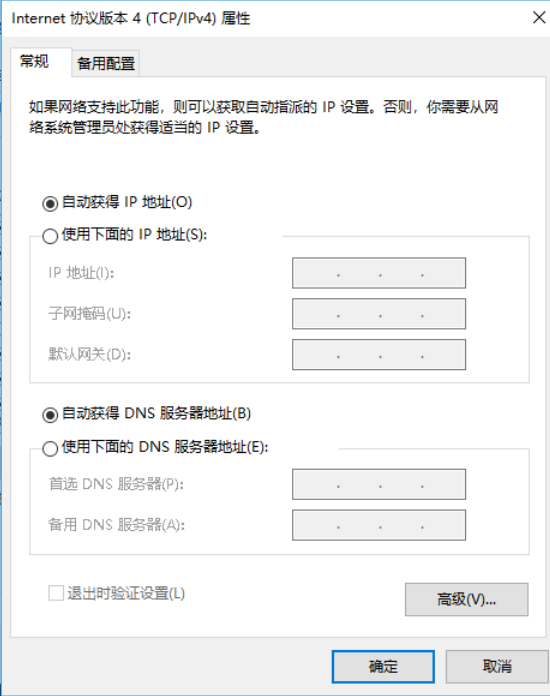
不要勾上
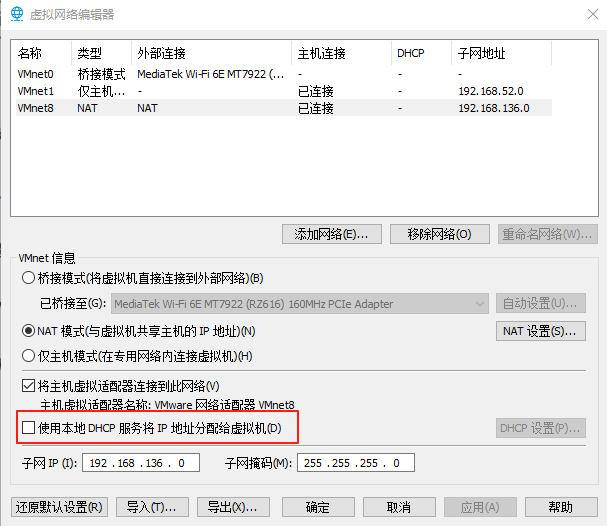
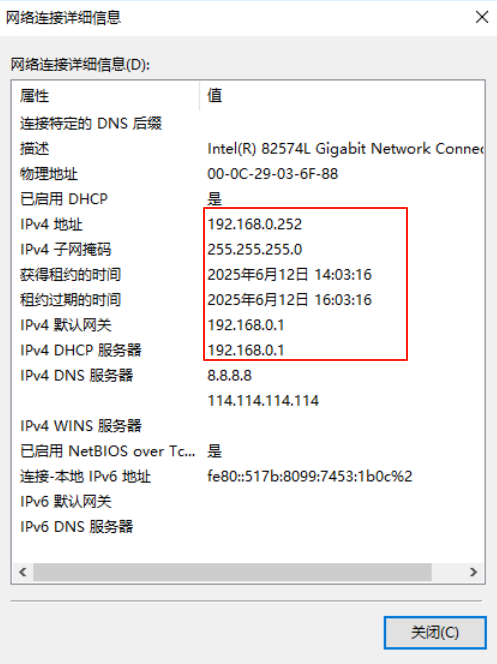
查询

续期
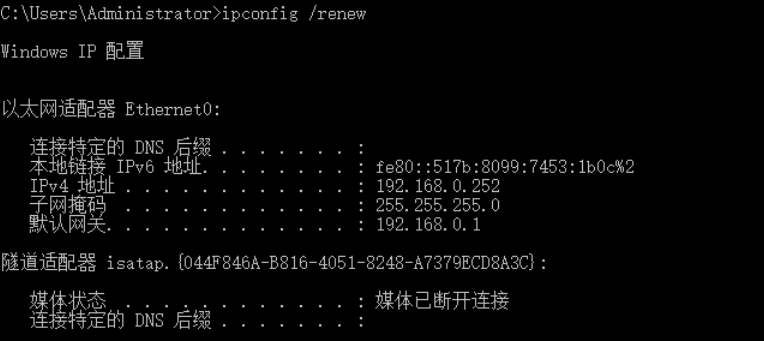
释放
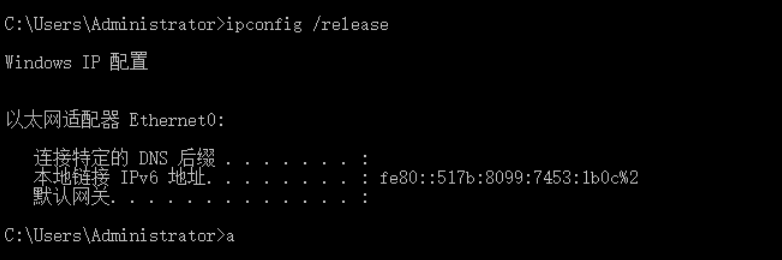
3.实验3:DHCP接口取地址
[AR1]interface GigabitEthernet 0/0/1
[AR1-GigabitEthernet0/0/1]dhcp select interface
[AR1-GigabitEthernet0/0/1]dhcp server dns-list 8.8.8.8
[AR1-GigabitEthernet0/0/1]dhcp server excluded-ip-address 192.168.1.10 192.168.1
.20
[AR1-GigabitEthernet0/0/1]dhcp server lease day 0 hour 2 minute 0
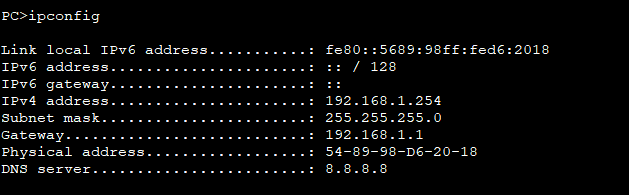
4.实验4:DHCP中继
AR1
[AR1]ip route-static 192.168.2.0 24 172.16.0.2
[AR1]dhcp enable
[AR1]ip pool office206
[AR1-ip-pool-office206]network 192.168.2.0 mask 24
[AR1-ip-pool-office206]gateway-list 192.168.2.1
[AR1-ip-pool-office206]dns-list 8.8.8.8
[AR1-ip-pool-office206]excluded-ip-address 192.168.2.10 192.168.2.15
[AR1-ip-pool-office206]lease day 0 hour 2 minute 0
[AR1-GigabitEthernet2/0/0]dhcp select global
AR2
<Huawei>sys
[Huawei]interface GigabitEthernet 0/0/0
[Huawei-GigabitEthernet0/0/0]ip address 172.16.0.2 24
[Huawei-GigabitEthernet0/0/0]quit
[Huawei]interface GigabitEthernet 0/0/1
[Huawei-GigabitEthernet0/0/1]ip address 192.168.2.1 24
[Huawei-GigabitEthernet0/0/1]quit
[Huawei]ip route-static 192.168.0.0 24 172.16.0.1
[Huawei]ip route-static 192.168.1.0 24 172.16.0.1
[Huawei]dhcp enable
[Huawei]interface GigabitEthernet 0/0/1
[Huawei-GigabitEthernet0/0/1]dhcp select relay
[Huawei-GigabitEthernet0/0/1]dhcp relay server-ip 172.16.0.1
测试
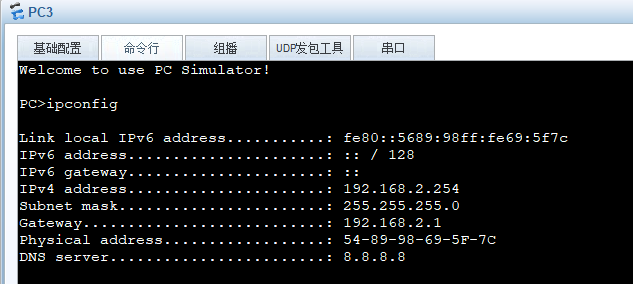
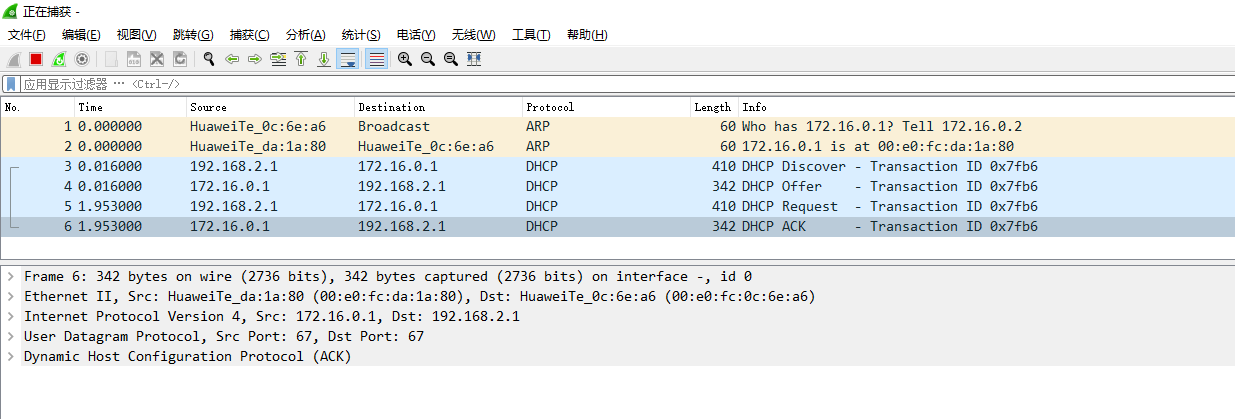
5.补充:
查看租期情况
[AR1]display ip pool name office202
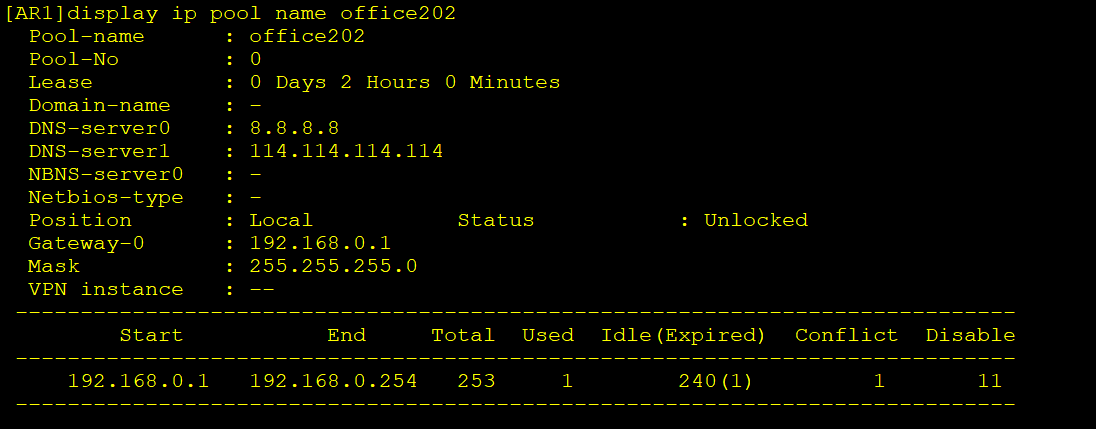
查看已用的IP地址
[AR1]display ip pool name office202 used
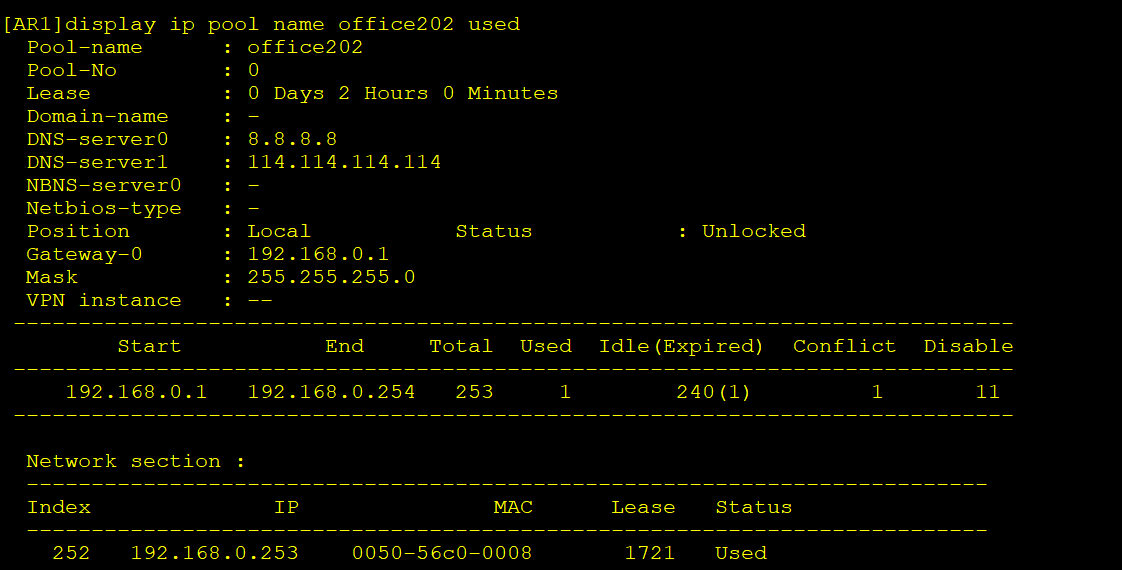
6.思考题